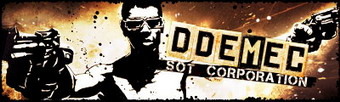Due to an unforeseen side-effect of the attempt at compiled code patching back in January it appears that the newly patched Trinity 1.0.2 client was still using the downloaded compiled.code from the hotfix in January, and thus the machonet version number did not match.
If you are getting the error "Incompatible (Protocol)" when trying to connect to Tranquility post Trinity 1.0.2 patch, it is because of this previous patch. To alleviate the problem you need to do one of the following:
Go into the following directory, and delete the contents:
XP: C:\Documents and Settings\All Users\Application Data\CCP
Vista: C:\ProgramData\CCP
Mac: /Users//Library/Preferences/EVE Online Preferences/p_drive/All Users/Application Data/CCP
Linux: /.cedega/EVE Online/c_drive/Documents and Settings/All Users/Application Data
If you using a shortcut to launch Eve, you can simply change the case of the link, for example change C:\Program Files\CCP\EVE to C:\program files\ccp\eve
©
http://myeve.eve-onl...&nid=1793&tid=1Мне помогло выполнение первого пункта.

 Вход
Вход Регистрация
Регистрация







 Наверх
Наверх